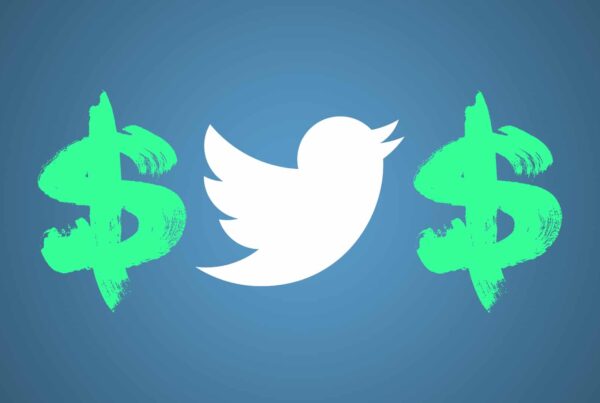It is a new age of social media and even Twitter and Facebook aren’t enough for marketing your brand even when they’re a must have. Pinterest is becoming a huge place where people find new products they like every day, so if you haven’t exploited this source of new customers, then, you must try it out and get as many sales as you can.
- Create a Pinterest business account. This is the easiest of the steps, you just go to www.business.pinterest.com and click the red button that says “join as a business” it is recommended that you use your brand logo as profile picture and it should be 160×165 pixel to get the best results.
- Add the Pint it Button to your website: this is really helpful, by doing this you make your visitors to pin the products they like and their followers will be able to see what you have to offer.
- Use the “follow me” button for websites, that way you make your visitors to actually follow your account and they’ll be able to see all of your activities.
- Pin it bookmarklet: this is a MUST have tool. This tool will allow you to pin straight from the web, saving more time and giving you the chance to pin everything you like.
- Verify your website: show your customers that they can trust you. Click the “verify website” button and follow some simple steps.
- Pin carefully: instead of pinning all of your products, you might first check your website analytics and pin about your most visited contents.
- Create inspiring boards: create galleries with beautiful imagery that draw people in. this is a must if you want to have a high traffic.
- What inspires you? Instead of showing your products all day, show your followers the things that inspired you to create your products, this is a sure fire tip to increase your followers and sales.
- Don’t ever be alone: If you like other pages and communities it is sure that they’ll like your pins and this translates to better exposure and more sales.
- Buy Pinterest followers: Pinterest is all about been noticed, as more followers you have, the more chances there are to increase your sales dramatically, so buying followers is a great choice for starters and for stablished brands that may like to add some followers to their accounts.
We hope you find this steps as useful as we intended them to be. Remember that if you have any other tip you can share it with us at www.smmangels.net and will feature them in our next issues.